This article will explain what Load script globally does and how it can fix many issues.
# The default position of load scripts globally option is OFF, in such case scripts of Ultimate Addons are only loaded when you use its element on your page or post, thus not interfering in pages where the element is not used.
# In some cases people enqueue Shortcode of Ultimate Addons directly in the PHP file, so the scripts of Ultimate Addons does not load and the enqueued Ultimate feature does not work, as the page does not have any Ultimate element directly added to the page. So in this case you have to manually turn ON the Load scripts globally option.
# The above method to enqueue Shortcode directly in the PHP file is not as per the WordPress standard, so this should be avoided. Still if you follow this method then the below steps will help you to run Ultimate Feature.
Steps to Turn ON Load scripts globally
- Put this in your browser address – yourdomain.com/wp-admin/admin.php?page=ultimate-dashboard&author
- Turn ON the Load scripts globally switch as shown in the below screenshot.
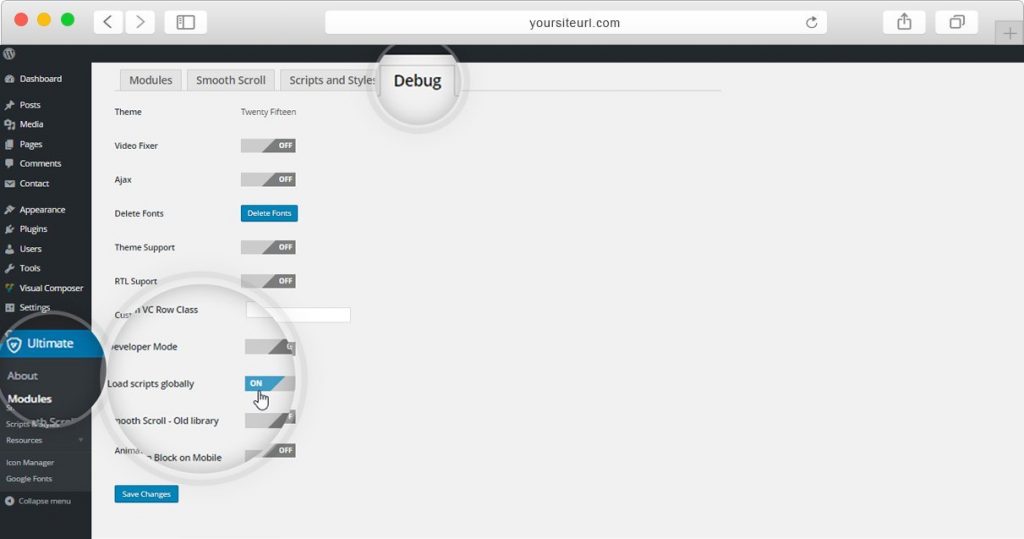
And the issue will be resolved.
What happens when this option is ON
# When this option is turned ON scripts of Utimate Addons would be loaded throughout the site, weather elements are present or not on the page.
# So this will add up a little extra time on the pages even when no feature of Ultimate Addons is used and FYI – Majority of the plugins load scripts and styles globally.
# We’re very careful about load time and so we have used advanced optimization methods and kept scripts globally option OFF by default.
# So in short Load scripts globally option ON wouldn’t hurt much in load time.